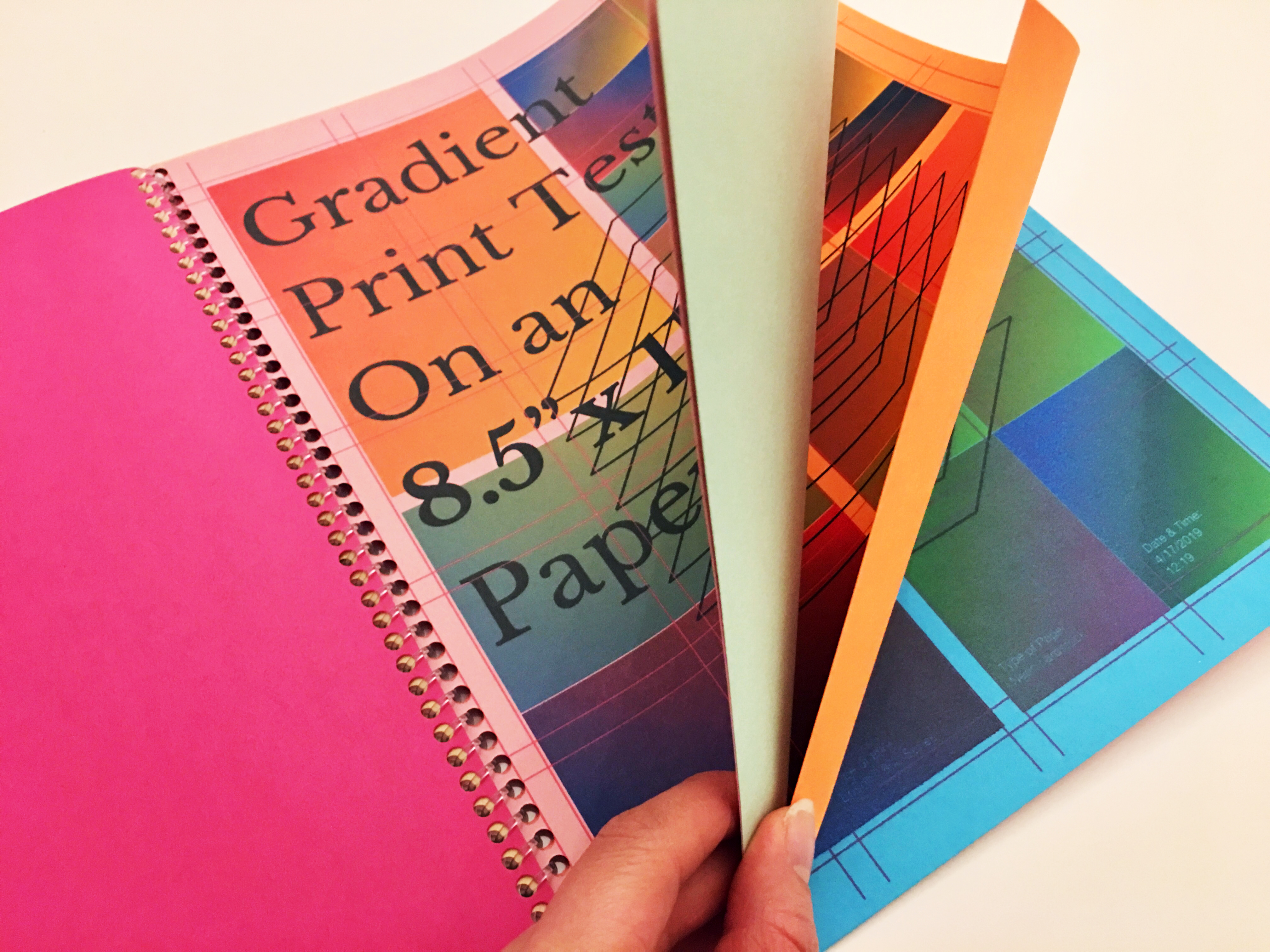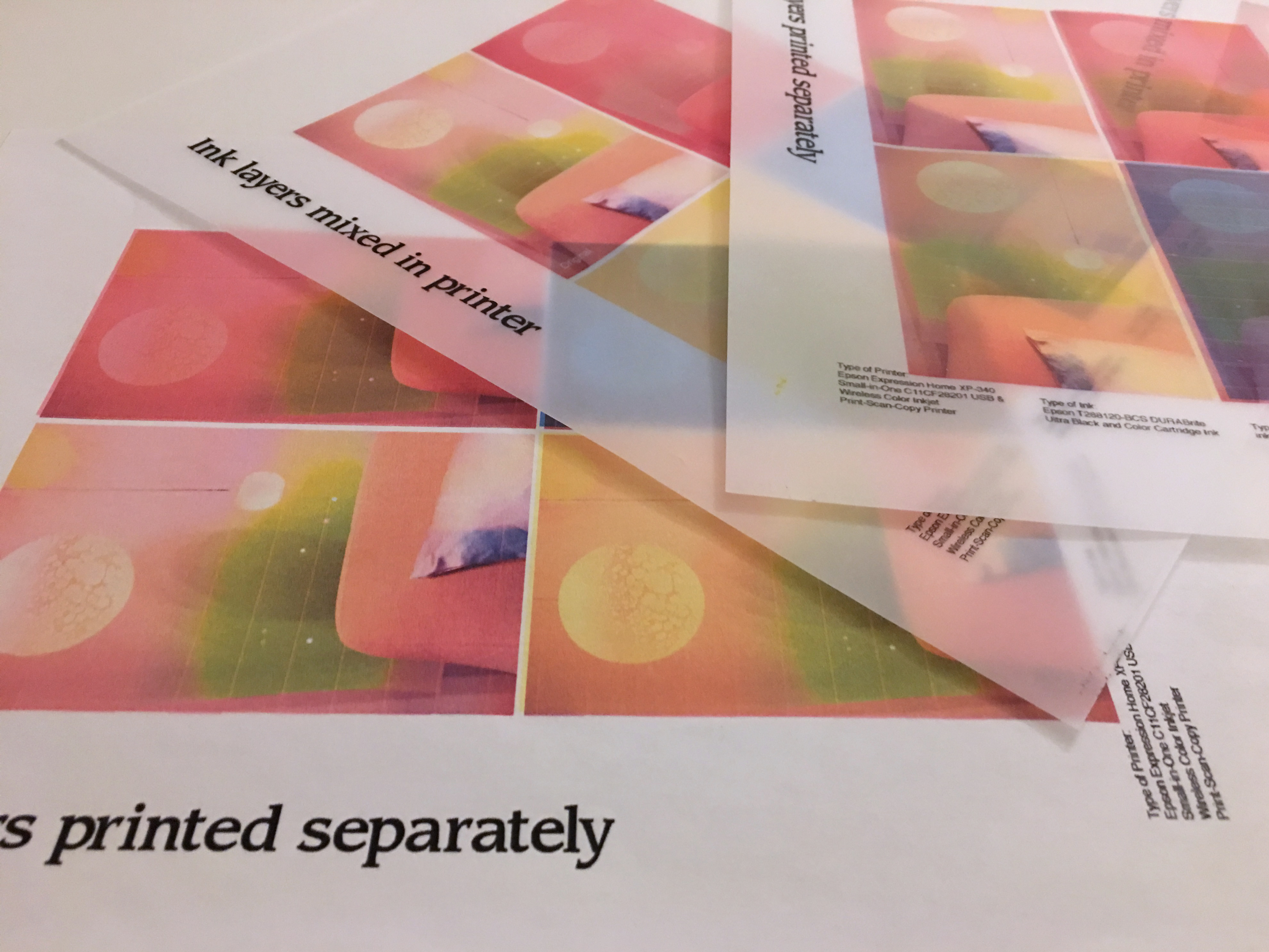8.5”x11”
This is a guide that instructs how to create designs on Google Slides.

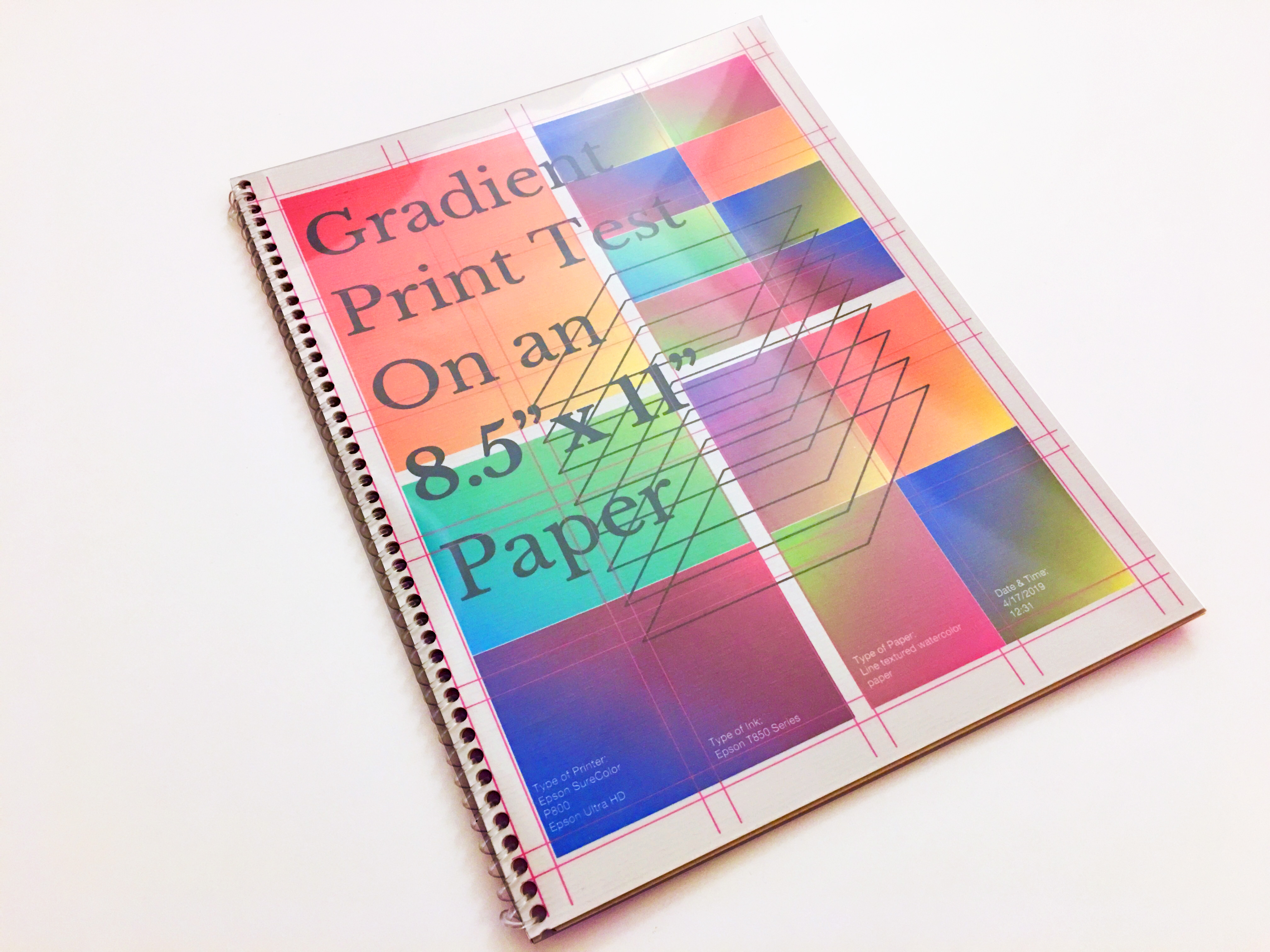
This document is dedicated to an idea of accessible design. Design should be accessible not just to designers, but also to anyone who’s eager to create. However, not everyone has Adobe Creative Cloud.
![]() This document proves that Adobe programs are not necessary in order to create beautiful designs. All you need is a Google Account, which we can make with a public library computer.
This document proves that Adobe programs are not necessary in order to create beautiful designs. All you need is a Google Account, which we can make with a public library computer.
This document guides through the users step by step, how to create designs on Google Slides.![]()
![]()
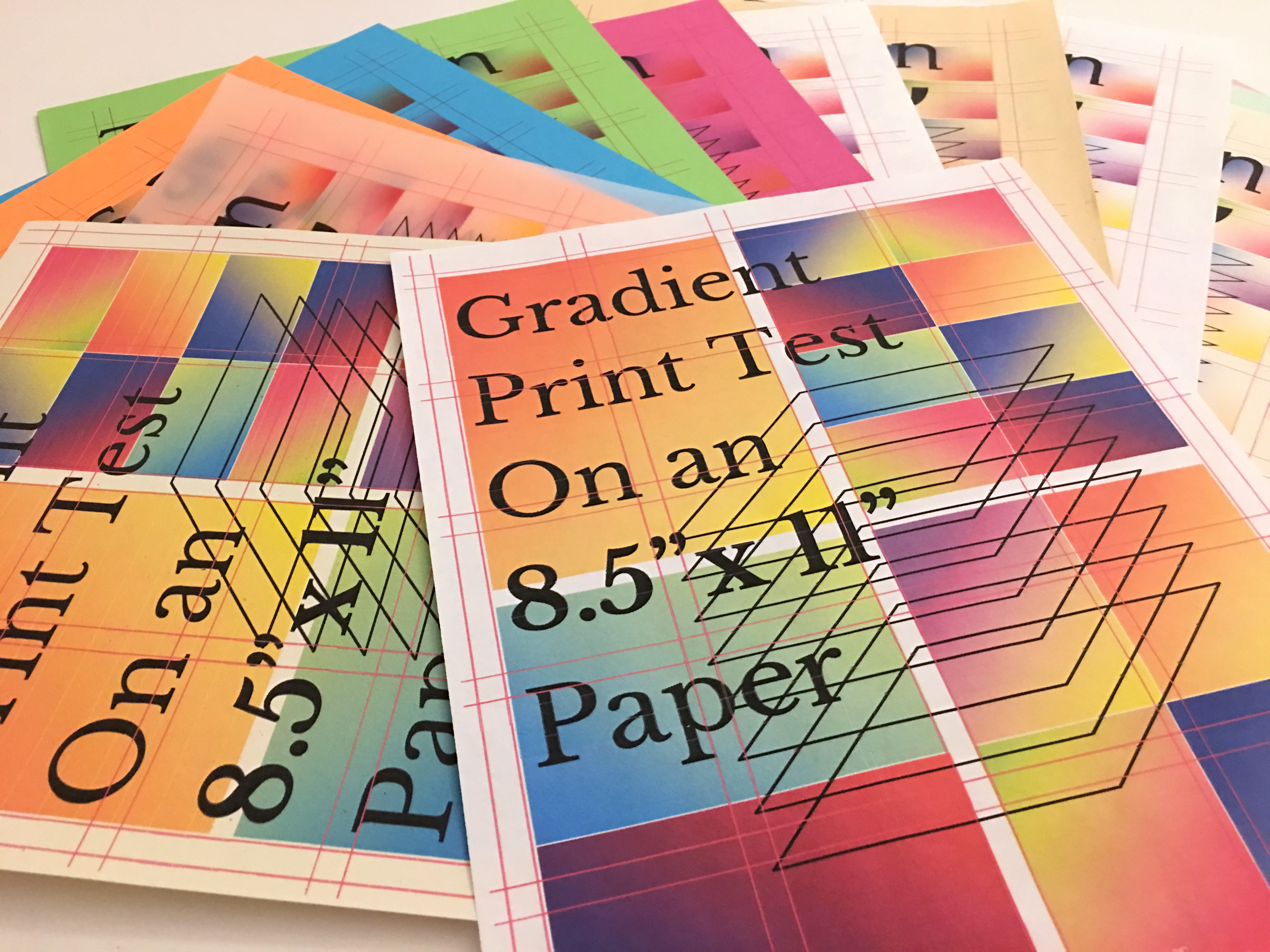
This document guides through the users step by step, how to create designs on Google Slides.
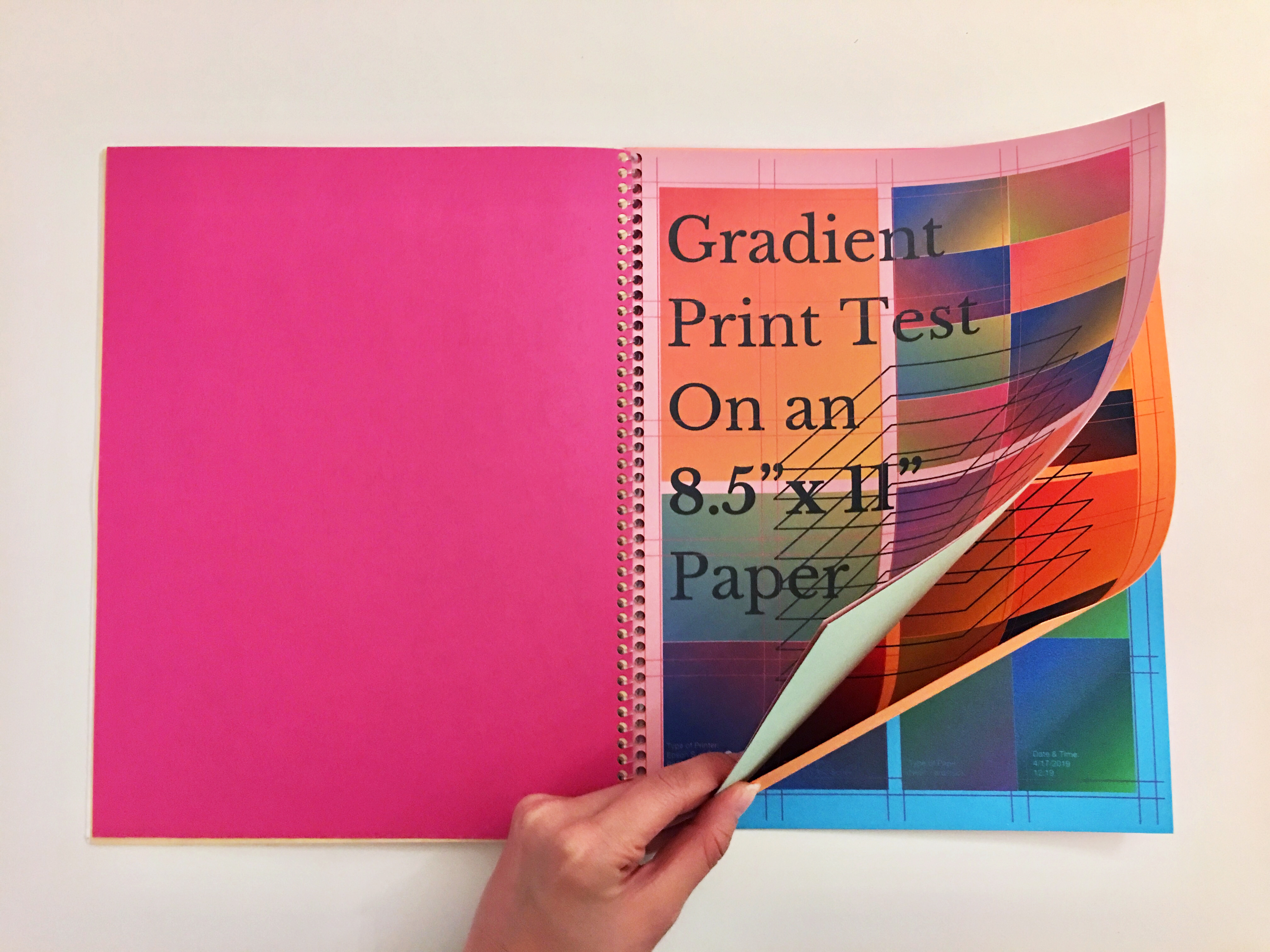

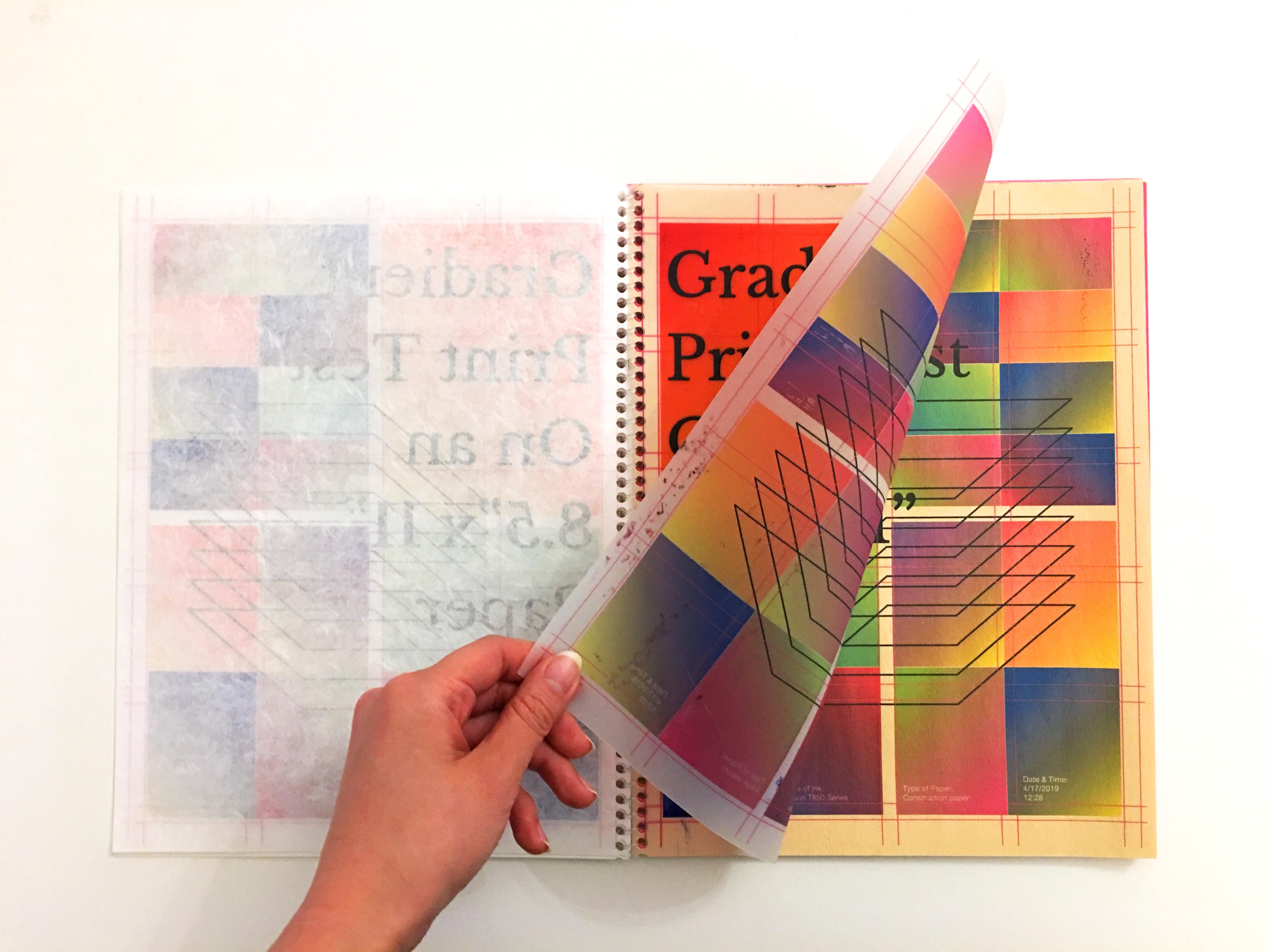
The guide also includes test print sample pages, where the users get to see how solid colors, gradients, bold fonts, small fonts, and fine lines print differently on different printers.